Blogs
How to automate project accounting in 7 steps

Although accounting at large will benefit, process automation could hold special promise for project accounting. If professional services firms applied RPA to even one stage in the project accounting process (say, invoicing), they would see measurable increases in efficiency and effectiveness.
But what if you could automate the entire project accounting process? Measurable improvements could become transformative change.
The following is Xledger’s strategy for doing exactly that.

I. General Automations
1. Default Rules
With Xledger, you can put in place default rules for the majority (between 95 and 99%) of business transactions. For example, Xledger will route user actions through GL accounts specified by your higher-level accountants.
Take advantage of true cloud, not as a hosting option, but a true cloud for a real solution designed with you in mind. Our cloud-based finance technology doesn’t get in the way. Our users appreciate the simplicity of the solution; all you need is a browser and you’re on your way.
2. OCR
Suppose that you receive an invoice. Xledger lets you input it in one of three ways: you can scan, email, or drag-and-drop it into the system. Xledger’s OCR function delivers automated data entry by ‘reading’ the document, extracting relevant information, and populating corresponding data fields with key details.
We understand you need OCR technology is only worthwhile if it is dependable and accurate. Xledger now offers enhanced OCR processing that gives you the opportunity to automatically run OCR up to three times for superior results. The first pass captures data while the second pass validates the results. You can set it so OCR performs a third pass to fix erroneous data points. What’s more, every reported error helps us update our algorithm and improve upon our 95% enhanced OCR accuracy rate.
You can be confident in the thoroughness and accuracy of the results enhanced OCR delivers for your business.
3. SmartHelps
Once Xledger has ‘read’ the invoice, a feature called SmartHelps steps into action, using MI-enabled analysis to search for similar invoices from your organization as well as from other companies using Xledger. SmartHelps quickly pulls invoice information and streamlines a set of options to accept or reject. You simply choose how you want to post the invoice and you can either post it immediately or send the invoice for approval.
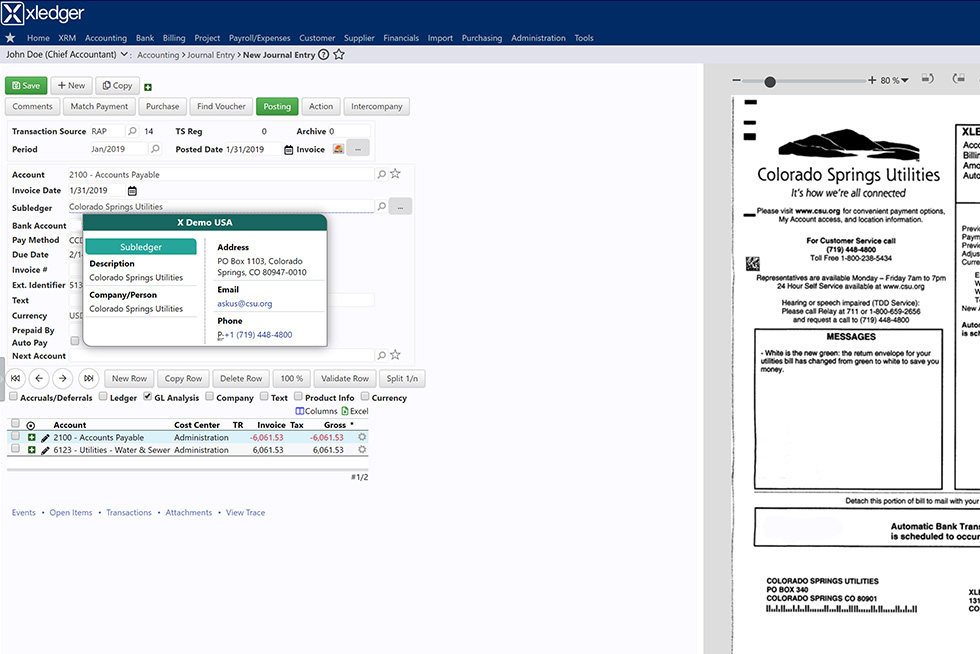
II. Project-related Automations
4. Payment Management
Having recorded a bill, your authorized users can decide exactly when it will be paid. Once the bill has been approved, they can set it to run immediately or after a certain time interval (say, three days). Isn’t it time you enjoyed the benefits of a true automated payment solution?
5. Time and Expense Reporting
The best way I can explain this is through an example. One Xledger customer builds and operates satellites for several European governments. Long plagued with incomplete project data, the company chose Xledger as its financial solution. Xledger completed the picture of past and current projects. Now, decision-makers can access and analyze real-time project data, enabling the organization to adjust for costs and roadblocks in minutes rather than weeks.
Xledger takes your timesheets to the next level by offering employees a range of options that can be entered through our smartphone interface, calendar input, or with a browser. Xledger also offers managers valuable insight with 10 unparalleled time reports featuring detailed reports and analysis.
Xledger Mobile places comprehensive expense reports at your fingertips and makes it easy for your team to quickly record expenses to allocate them to projects.
6. Periodization
Project planning and budgeting involve a variety of prepaid expense accounts. Most financial systems periodize these manually: they require you to go in and subtract a certain amount every month. By contrast, Xledger applies automation: for a given period, you can instruct the software to automatically subtract a given amount from a prepaid expense account.

7. Project Workflow
Xledger provides an automated workflow for users at all levels of your organization. Employees working on a project can enter and submit time in Xledger. The software will convert their hours into billables, record them in the project, and then bill them to the project customer.
Meanwhile, your managers and employees will benefit from Xledger’s paperless approval process. Employees can submit, and managers can approve, any item from any device, including via Xledger Mobile.
***
With the right partner, RPA can automate every stage in the project accounting process. The resulting advantages are numerous. Organizations can drastically shorten their accounting cycle. Accountants can engage in more profitable activities like data analysis and market strategy. The risks of input and posting error plummet. Managers can finish projects faster. Executives can lead more intelligently.
From first setup to project close, Xledger equips you with market-leading automation for every stage, task, and subroutine in the project accounting process. Give me a call if you’d like to learn more.

